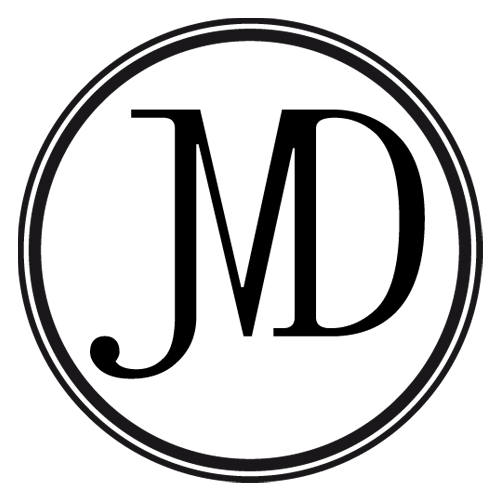What are they and why are they important?
What is a reverse logo?
A reverse logo doesn’t mean a backward or mirror-image of a logo but rather it’s a logo design set up to look it’s best against a textured/photographic or block colour background. Often reverse logos are in all white, no colours, and set on a transparent background, so that they’re at their most versatile.
Reverse logos are super useful for making your logo stand out when placed on top of good quality colour photographs on flyers, posters or brochures for example, without any unpleasant colour clashes with the background imagery.
Reverse logo file formats
If you’re about to get a logo designed I highly recommend asking for a reverse format when discussing your logo brief with your designer. I always include a reverse logos as standard with my final file drop when working on branding projects for my clients. Reverse logos are often supplied in the following file types:
.EPS [Encapsulated PostScript]
Always ask for an .eps file of your reverse logo. An .eps file is a vector file, which in short means that it won’t lose quality if scaled up or down, from tiny website browser flavicons to large scale signage or banners, making it a super useful file format. [see my blog about vectors and rasters for more detail].
Note: Unless you have image editing or design software you might not be able to see a preview of this file, and if the reverse logo is completely in white, the preview will most likely look like just a plain white field.
.PNG [Portable Network Graphic]
A .png is a raster file format that allows you to preserve transparency. A .png copy of your reverse logo is useful for digital graphics like websites and social media as their low resolution and RGB colour profile usually means a smaller file size and good rendering on screen.
Note: .jpg file formats don’t retain transparency, so you won’t be receiving one of these for your reverse logo.
.PDF [portable document format]
You might be supplied a .pdf copy of your reverse file by your designer, which should work in the same way as the .eps vector file but I personally find that supplying the .eps sufficient for most purposes.
Summary
Reverse logos are a super useful version of your logo design and really a must-have as part of your branding package. I strongly recommend including a request for a reverse format copy of your logo design in your brief and then make sure you get an .eps vector copy of it at the very least with your final design handover.
TL:DR
A reverse logo is a white-on-transparent copy of a logo used when colour printing/rendering is not appropriate or an option for example watermarks on photos or solid colour backgrounds.
My monochrome JMD logo next to the reverse version as previewed in Photoshop (the checkered background indicates the transparency).
An example of my reverse logo in use as a signature watermark at the bottom corner of my low poly digital artwork.